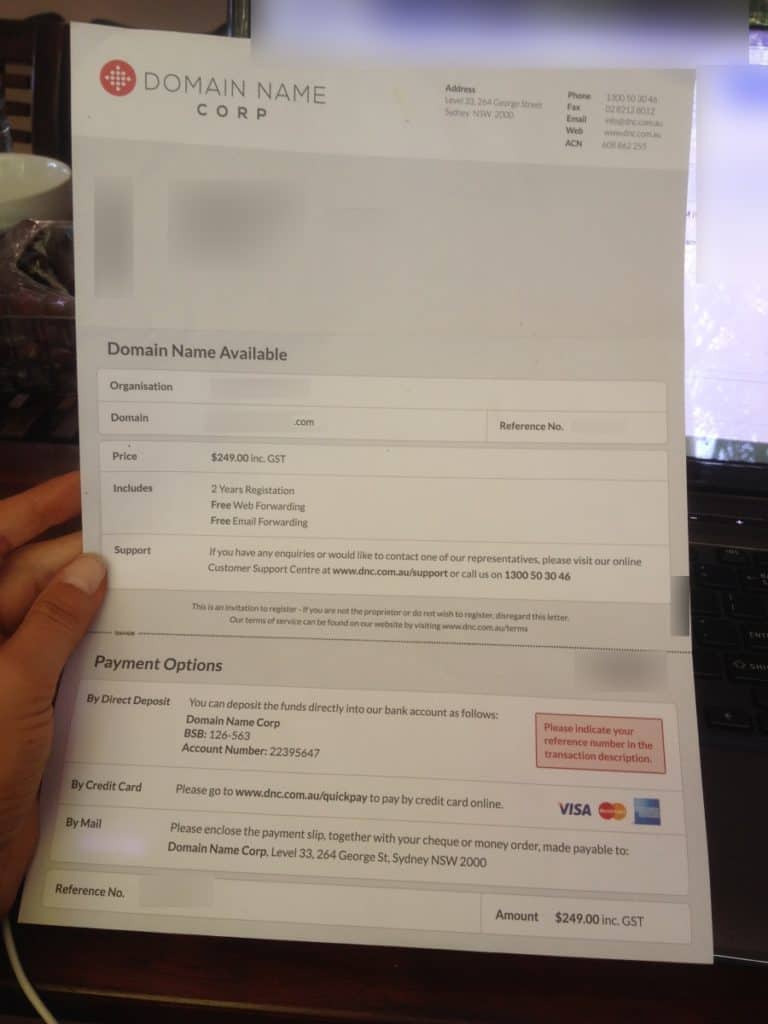Last week I was chatting with a potential new client about coming on board with our On Demand Web Guy service. They were totally sold on the concept but there was one obstacle.
The boss had told my contact to outsource. “Try Upwork” was the advice.
Possibly the worst outsourcing advice ever.
But this is so common. I see it in Facebook groups, forums and just about everywhere.
Person 1: I need someone to do X and Y and would like to hire someone offshore
Well meaning person 2: Try Upwork, it’s great!
These kind of job boards are just that. A job board, maybe with a few extra bells and whistles like time tracking.
They are not a sure fire way to find great people offshore. In fact, it is really freaking hard to find good people if you don’t know what you are doing.
We’ve hired a lot of people over our 6ish years in business. Some casual, some full time. We’ve been burned badly. If I had to put a figure on the money we’ve essentially thrown away at bad hiring choices, it’s at least 20k.
But hiring is a skill that can be learned. Out of our last 10 hires, only one has turned out to be average. The rest are serious A players.
When we hired our project manager, the process went so well that we ended up with 3 amazing candidates who were solid hires. I ended up choosing one, and posting in Super Fast Business (James Schramko’s forum) about the 2 others. They were both snapped up within a couple of days.
Then I got a bunch of questions about how our hiring process worked, and how it was able to generate such good hires.
This post outlines our exact hiring process, at least right now. This is always being tweaked and changed, but it should give you an idea.
So far this has been a help to many people, so hopefully you get something out of this as well.
—
Two months back I went looking for a project manager to add to our team. If you’ve hired overseas before, you’ll know it can be incredibly hard to find someone who is a good match to you, your team, and who performs.
The A-player is elusive. But so, so good when you find them. Crappy hires are stressful and can cause real problems for your business.
To make sure you get it right the first time, start by planning out the process.
That process should include:
- Writing the job description
- Identifying how much you want to pay
- Actively seeking applicants
- Creating a method for short listing applicants
- Creating a test task to filter out the capable people
- Interviewing
Side Note: I don’t think an interview is always required. It depends on the role. More on this later.
Job Description
Below is our standard formula.
There are so many drone-like boring job posts. Try to be a little different or fun (as long as they’ll have some fun in their role and you aren’t going to bore them to death). Don’t be fake as they’ll just end up disappointed when they come on board. You’ll see some of this in the example job post below.
Headline
A good headline that says the role and a reason why they’d want to work with us
Questions & Intro
Sometimes we lead with a few questions at the beginning, similar to a landing page or copy. Like:
- Do you want to be part of a fun team that…
- Do you want to be paid on time every time
- Would you like flexible working hours
- If that sounds good, you might be a good fit!
Skills & Traits
A dot point list of the absolutely required skills/traits, followed by “bonus points” skills.
Any other requirements
Like equipment, internet speed
The Role
The kind of things they will do as part of the role. Give them a clear idea of what they’ll be doing.
Secret Word
Somewhere in the job post, mention a word that they must use in the application so you know they have read the post. If they don’t mention this word, you ignore the application unless they look ridiculously good.
Past Work
If they are a designer or developer, you might want to see what they have done in the past. If so I like to request a specific number of samples. Like “3 to 5”. If you get a copy-and-paste application with 20 samples, you can ignore that application based on attention to detail.
Any other details
Like start date. Are you looking to start someone ASAP or in a few weeks?
What Next
Let them know what they next stages are. Like a test task or interview if required.
Sample Job Post
[Headline]
Website Project Manager, Technical VA with amazing English to join a fun Aussie team
[Intro]
We’re looking for a fun, friendly person with amazing English to help manage website projects.
[Skills & Traits]
The main skills and traits we are looking for are:
– Amazing written English as you will be in regular contact with clients
– An understanding of WordPress, or a willingness to learn
– A love for technology and the web (you will have to look at lots of websites!)
– A friendly, fun attitude
– Happy to learn new skills and discover things on your own
– Attention to detail when testing websites for mistakes and problems
We don’t have time to micro manage – we will expect you to manage your own time and do what it takes to get things done!
[Any other requirements]
You will need a microphone so that we can have a voice interview.
[The Role]
Your major role would be managing website changes and website jobs
This includes things like:
– Reading emails from clients and turning them into tasks for web developers (you’ll be kind of like a translator from clients to developers)
– Communicating with designers where custom design is required
– Adding tasks as Trello cards for designers and developers
– Checking work done by web developers to make sure it is what the client asked for
– Responding to clients to inform them that work has been completed, and to ask for feedback
– Thoroughly checking websites to find mistakes and problems
If you have some spare time, some other things you might do are:
– Updating company documentation and procedures
– Posting to social media accounts
– Processing new clients
– If a client asks for help with their website, you might log in and try to work out how to do it so that you can tell them
[What Next] [Secret Word]
Please mention the word octopus in your application so we know you have read the post. If you are shortlisted, we will send you a 2 hour paid test with some typical tasks which you might have to handle as part of your job.
[Pay]
(In this job description, we also added monthly pay as it was a full time role. This is displayed in the header when applicant view the job)
Seeking Out Applicants
The next stage involves you searching for the kind of person you want.
So start searching. Use advanced search to filter down into the exact skills you are looking for, the exact country/region (if required) and whatever other criteria.
Go through the results. Any headlines/people that stand out, open them in a new browser tab.
When you’ve got 10 or so, send them a message inviting them to apply.
“Hi [name]
I saw your profile and it looks like you’d be a great fit for this role: [link]
Would you be interested in applying?
Cheers
James”
You won’t get 10 responses. You’ll be lucky to get 2 but those 2 have often ended up being one of the top people.
Shortlisting
You’ll likely get a ton of applicants. Sometimes 80… so you’ll need to filter these as quickly as possible.
First Pass
Go through an open each applicant in a tab. If you can see a headline and summary that is bad or doesn’t line up with the role, you can skip that person.
Scan through and look for the secret word, poor communication, failure to follow any instructions in your post, red flags or even a bad gut feeling. You’d be surprised how often a bad gut feeling that I’ve ignored resulted in a bad hire.
Close all the tabs that you don’t like.
For everyone else, put their name, email (if you have it) and link to their profile in a spreadsheet.
Scoring
Now come up with a set of “areas” you think are important for the job, that you can score out of 10.
For this project manager job, I used:
- English because they’d be dealing with clients directly. I got an idea of their language by looking at their profile and application. Bear in mind their profile will likely be better than their real skills due to proofreading. And some of their application will be copy and pasted
- Skills – how close their profile skills matched what I was after
- Application – how good their application letter was. Did they talk about specifics to the role or just copy and paste? How well did they follow instructions?
Add these three columns to your spreadsheet, along with a notes column and a pay column, if applicable.
Go through and score each applicant, and create a “total” column to add up all of your criteria.
Then use conditional formatting to colour code that column based on score.
It will look something like this:

In my notes column, you can see I’ve written “web dev” for some. Meaning that they were clearly a web developer applying for a Project Manager role. So something to consider when weighing people up.
Now pick the best 5 to run a test with. You can see above that I included a wildcard that I just had a good feeling about despite having a low score.
On a side note, if there are any you are unsure of, you can always shoot a couple of messages back and forward and use that as part of the criteria.
Testing
This is by far the most important part of the whole process.
A proper test weeds out people that are not right for your business.
I think it is important to do a paid test. Mainly because you are asking them to spend a couple of hours doing something. So don’t be an asshole and pay them. It doesn’t need to be much. In the Philippines we’ll often pay $20 USD for a couple of hours testing.
I’ll give you an example of our testing below, but you need to plan this out for your business.
- Will social posts be a critical part of the role? Ask them to come up with a short social description for 5 blog posts
- Will they be emailing clients? Give them some sample emails from clients and ask them to respond
- Will they be following an internal process you already created? Give them access to the process and tell them to follow it
Create a few of these tasks and put them together in a Google document. Share the link with everyone you are testing.
Sample Test Tasks
Here’s a question I got on this part of the process.
I’m interested in your scoring system and what that consisted of. Is this something you’ve created or is there somewhere I can learn this from?
My response: I kind of just made it up. I created two test tasks….
The point being that this is not an exact science. If you come up with some tasks that they will be doing on the daily, you’ll be fine.
Task One
We had two client websites on our development server, which are now live, so they weren’t needed any more.
We have a document about the kinds of stuff we check over to make sure a client site is ready to go. Things like menus working, forms working, consistency of spacing etc. This was sent to applicants.
Based on that list, I asked our developers to “break” various things on 2 sites.
Applicants got one point for each thing we broke that they identified. Many of them picked up things that I didn’t even notice and they got bonus points for that.
They did all of this in a Google doc which they shared and linked me to.
Task Two
I sent them two emails from clients. Clients write some really crappy emails so they can be hard to understand.
They had to convert the emails into a “task list” for developers in Trello. If they didn’t understand or needed clarification from the client, they added cards in a different column in Trello.
They then made the board public and sent me the link.
For each “task” I identified in the email, they got a point based on how well the task was identified. Most of them struggled with this and got half marks for most items.
Interview
Because communication was an important part of this role, I included an interview as part of the score. For developer roles, I almost never do this and to this day have not spoken to some of by developers by voice…. ever.
Their interview score was just what I thought of them on the voice interview out of 20, including English speaking. I used 20 to make it a higher weighting compared to the tests because it was pretty important for this role
Scoring the Results
For each task, there was a scoring system. So they got a point for each point for each part the did right, and bonus points for anything they did where they actually identified mistakes of mine. This table was quite large, so I’ve included a small part below.

After this I totalled all of their points for each section, and colour coded each row with conditional formatting.

Making The Hire
From the above you can see we had a couple of really close applicants. In the end the hire came down to gut feeling between the two.
The next steps were simply to:
- Pay everyone for the test task
- Let down the people not getting the job, honestly
- Let the successful applicant know their start date and talk about pay
The process of bringing on new people is a whole post in itself. Stay tuned for part 2.
Have you hired anyone in the past and had it be a total disaster? Maybe you’ve got your own system that is working amazingly well?
Let me know in the comments! And please share if you think this will benefit someone 🙂